A common complaint these days is “why is my network so slow” … which, since most folks are using wifi to connect their computer or tablet, can be translated to “why is my wireless network so slow?”
There are three typical reasons for experiencing “slow” connections on a wireless network:
- Wireless interference
- Distance from access point (AP)
- Access point overload
In this post, we talk about what Wi-Fi interference is and how to avoid it. We’ll cover the other two topics (distance & overload) in future posts.
Wireless Interference
Wi-Fi interference occurs when too many wireless networks are in close proximity to each other. The illustration below shows the result: tens of Wi-Fi networks jockeying for position, fighting over the limited airspace. In a saturated environment like this, it’s inevitable that the Wi-Fi will prove slow, even spotty & unreliable.
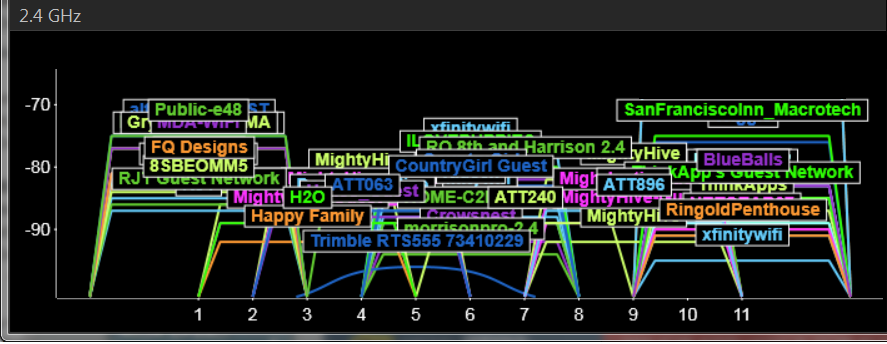
An example of saturated Wi-Fi airspace (2.4Ghz)
Wireless Channels
You may have noticed your wifi access point’s box stated “14 channels available;” and technically, yes – you can set your AP to one of 14 channels.
What the marketing fails to note is that each and every Wi-Fi AP actually requires multiple channels. Setting your AP to channel 6, for instance, actually uses channels 4, 5, 6, 7 and 8. Since the AP is using multiple channels, then, practically there are really only three (3) channels from which to choose, if you want to avoid overlap: 1, 6 and 11. And you want to avoid overlap, because it’s overlap that causes collisions, which causes slowdowns.
Setting your AP to channel 6 means it will use all of channels 4, 5, 6, 7 and 8.
With a mere three channels (3 lanes of traffic, not 14!) available, it’s no surprise that our Wi-Fi airspace can quickly become busy, even saturated, particularly in metropolitan areas! Generally, a handful (3 to 5) of Wi-Fi networks can share a single channel without significantly impacting the other … but when each of these three channels hosts many networks, that’s when wireless interference happens.
Wireless Frequency
It’s worth remembering that Wi-Fi networks use radio waves, just like your cordless phone, mobile phone and car stereo; all of these devices co-exist on the radio spectrum.
The 5Ghz band provides many more discrete channels, yet it doesn’t offer the range of the original 2.4Ghz band.
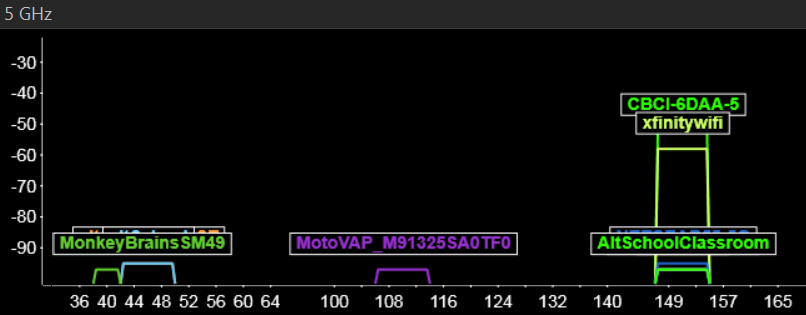
The 5Ghz wireless band – much more space to accommodate many networks in close proximity, without interference!
The 5 Ghz frequency is not a panacea, though; one challenge is that it has less range than 2.4 Ghz. Those higher frequency radio waves are more subject to interference from common building materials (wood, metal, drywall), causing the signal to degrade (attenuate), resulting in less range.
With careful network planning and deployment, it’s entirely viable to set up a fast, reliable wireless network for your home or office, even when surrounded by neighbors’ many competing networks! Our network team at Cleartech Solutions specializes in just this sort of design & installation – contact us for a network assessment today.
Additional Resources
- Why Everything Wireless Is 2.4 GHz
- What is Wi-Fi (howstuffworks.com)
- What is the Radio Spectrum?



Speak Your Mind