I thought I’d spend some time today writing about some particularly useful tech tools out there – apps & websites you can use on your computer, phone or tablet, many of which you may have never heard about.
You’ll wonder how you got along without these apps!
Many of these tools are free, or a few bucks at the most. Our hope is that you’ll leave here learning about a couple of pieces of tech that will save you time, perhaps even make your life a bit easier. Enough preamble, let’s dive right in!
Today’s Topic: CONVENIENCE
Today we focus on apps that make things easier & more convenient; future posts will focus on collaboration, productivity, safety & security tools – but let’s start with the fun stuff, shall we?
Never forget that Ringer
We’ll start off simple, with a cute little app for your Android phone called Shush. Ever silence your phone before a meeting or movie; then forget to turn the ringer on again until that evening? The Shush app is super simple concept – mute your phone, and a dial comes up asking how long you need it silenced – set it for, say, 2 3/4 hours, and after that time the ring volume is automatically restored!
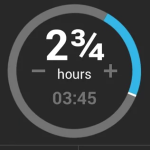
No more “Hunt & Peck”
So here’s a game changer – one of the toughest things about our little mobile devices is typing … for many, it’s so very much slower than using a computer keyboard.
Well, there’s a handful of mobile keyboard replacements out there that can increase your mobile typing skill, speed & enjoyment immeasurably; once you’re used to it, the ‘swiping’ method allows for super fast typing on your small screen! At the top of the list is Swype (Android | iPhone), the originator of this genre; although honorable mention goes out to both Fleksy & Swiftkey as alternatives. Rather than my attempting to inelegantly describe the Swype experience, you should take a few seconds to watch this video.
https://www.youtube.com/watch?v=ykmIjfxSDxM
As with anything new, there’s a learning curve involved in switching your keyboard; expect a week or two of mild to moderate frustration as your fingers get trained … but once you’ve got it, ‘swiping’ becomes second nature; I wonder how I ever got by without!
Beat the Meter Maid
If you drive in San Francisco, get the app Paybyphone (Android | iPhone | Blackberry) now! Most parking meters in SF support the app. Just park, enter the meter id # and your desired time … no more digging through the seat crannies for change! Best yet, you’ll get a text alert just before the meter expires, and can then “pump the meter” directly from the app!

No Time to Read?
You just came across an interesting website or could-be fascinating article, yet don’t have time at that particular moment to read more. Sure you could bookmark it, but when was the last time you tried to find something in the 1000s of your browser bookmarks? There’s a number of tools that will help you out – two of my favorites are Chrome to Phone (for Android & Google Chrome users) and Pocket (Android | iPhone).
If you’re a Chrome user and have an android mobile device, Chrome to Phone (C2P) is your go-to. Download the Chrome extension here, then get the mobile app. The next time you come across an interesting article but would like to read it later on the train, tap the “to phone” button in Chrome, and bam! the article shows up in your phone or tablet’s notifications … read it at your leisure.
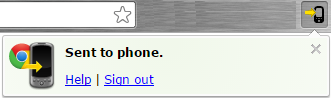
Pocket is a very similar concept, supporting more platforms (Mac | Firefox | Chrome). Just as with C2P, tap the ‘pocket’ button in your browser, and the web page you’re viewing will be pushed to your mobile device; open the Pocket app on your mobile, and read when convenient.
Music
The best music app of which you’ve never heard? Songza. Songza is a service similar to Pandora, but instead of semi-random music that a computer algorithm thinks you’ll like, you get thousands of human-curated playlists; plus, no ads and native support for Sonos – done. It’s a free service (did I mention no ads?!); sign up for an account on the Songza website, then grab the app for Android, iPhone and, yes, even Windows Mobile.
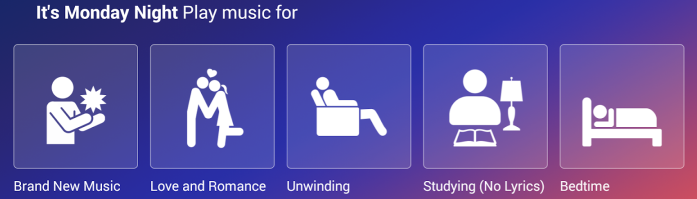
Honorable mention goes out to these apps of which you’ve almost certainly heard: both Shazam (Android | iPhone) and SoundHound (Android | iPhone) will listen to a few seconds of that song you’re hearing right now, then identify the artist, song title and album for you … they’ll even stream the lyrics for that impromptu karaoke night!



Speak Your Mind